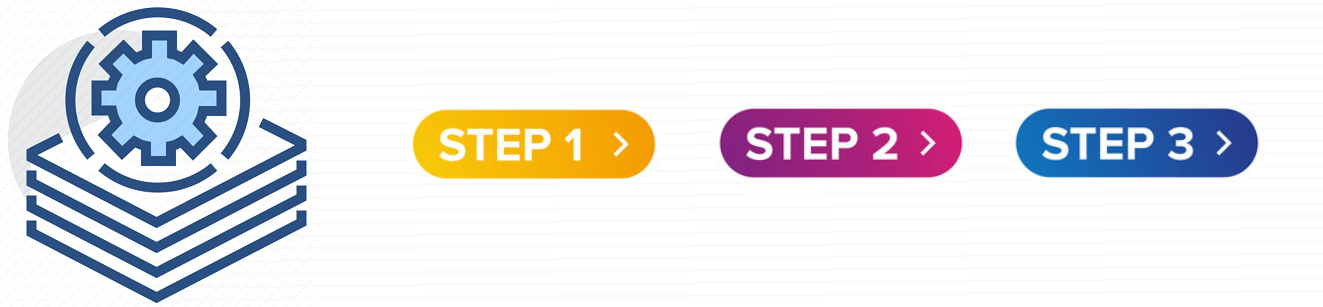
When working with multiple acquisitions that require reprocessing using a new set of training parameters, you can streamline the process with an automated method. First, start by processing the initial acquisition using the desired parameters, ensuring that it aligns with your specific analysis criteria. This step serves as the foundation for the subsequent processing steps.
Once the first acquisition is processed, you can load the training parameters into memory by right-clicking on the acquisition list. By doing so, you’re essentially saving the configuration settings and analysis criteria for future use. This action ensures that the system remembers the parameters you’ve chosen, making it easier to apply them consistently across multiple acquisitions.
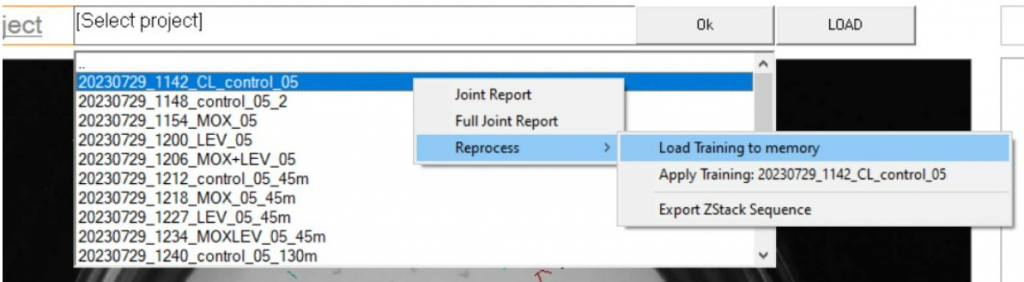
With the training parameters now loaded into memory, you can seamlessly apply them to the remaining acquisitions in the list. This step-by-step approach allows for efficient batch processing, as the system automatically applies the saved settings to each subsequent acquisition.
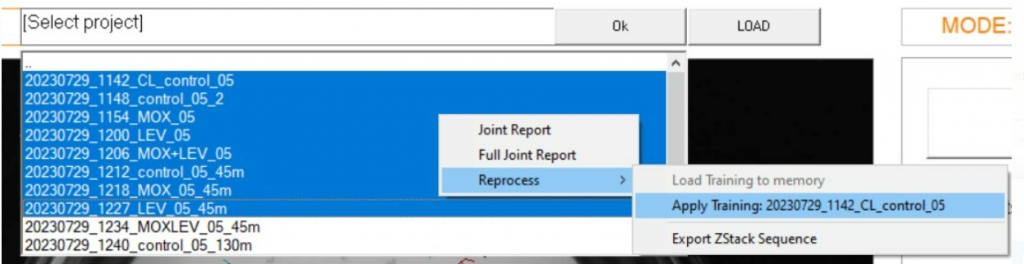
By leveraging this automated process, you not only save time but also ensure consistency and accuracy in your data analysis. It eliminates the need to manually input parameters for each acquisition, reducing the risk of errors and streamlining your workflow.
In summary, the automated reprocessing feature simplifies the task of analyzing multiple acquisitions by allowing you to apply a predefined set of parameters across the board. It’s a valuable tool for researchers and analysts looking to optimize their workflow and maintain data integrity.
