About Installation Folder, Projects, and Acquisition Folders:
To download the Software Installation .zip folder, go to the Software download zone (https://www.phylumtech.com/home/en/support/), right-click the link, and choose “save link as” to download the file.
Once you download the .zip file, you will need to manually unzip the files inside. You will find the following files:
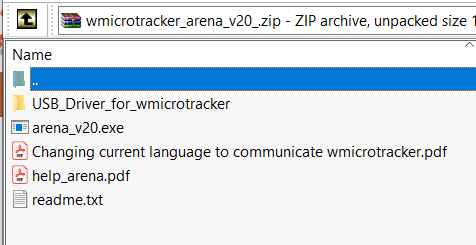
Please move these files into a new folder.We recommend creating a new folder named C:\arena\ and copying the files inside. (Avoid copying the folder to the desktop or my documents, or into a folder with a very long name.)
In this sense, the file you will have inside the folder after installation will be:
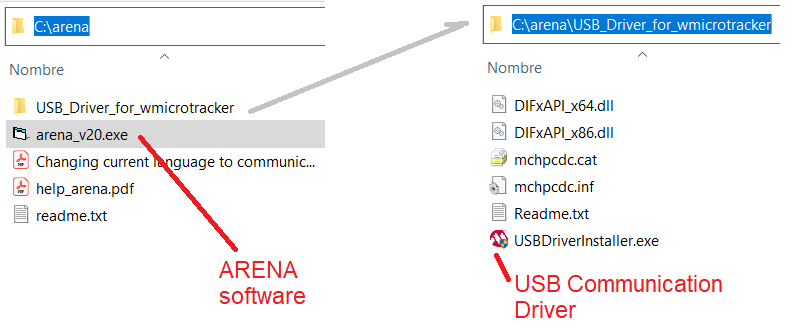
The “arena_v20.exe” is the software itself (v20 refers to the current software version) , and “USB_Driver_for_WMicrotracker” is the folder where the communication executable Driver is located. You will need to install the USB Driver previous to connect the equipment.
For easy access to the program, it is a good practice to create a shortcut on the desktop pointing to your installed executable file. To do this, right-click on the executable (arena_v2#.exe) and choose 'create a shortcut'.
Structure of folders [“under the hood”]:
The first time you connect the equipment and open the software, the software will attempt to download factory settings located in the ARENA device memory. These files contain important factory settings specific to your SERIAL NUMBER device and are pre-saved to avoid the need for in-house calibration. These files will be saved into a new folder named /config_SN….
Once you start acquiring experiments, you will notice that projects are created in the installation directory. Inside each project, you will find acquisition files sorted by date. All raw data and reports are saved into these acquisition folders.
Example of data structure:
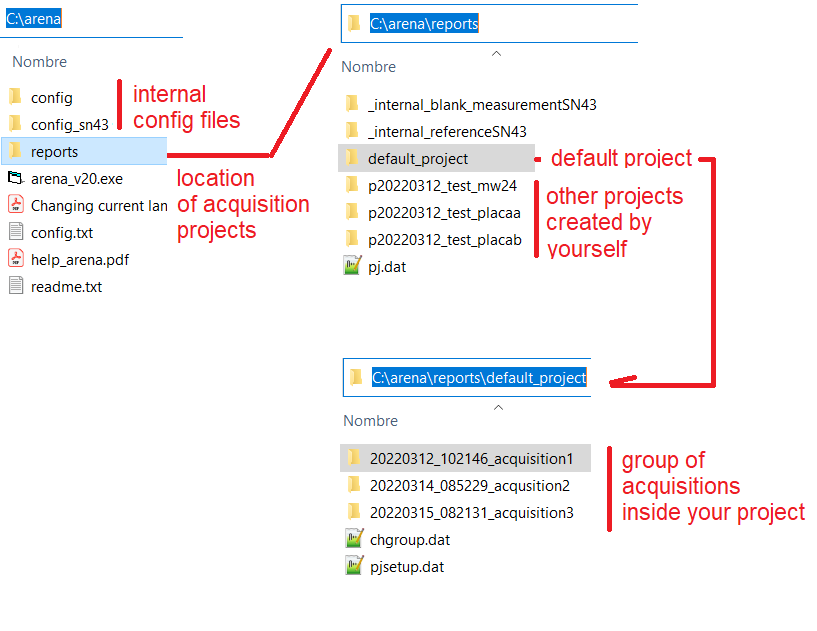
If you wish to access the folder through a network, you should share this folder with your workgroup. If you want to transfer the experiments to another computer for analysis, you should copy the project or acquisition folder. Try to keep the name simple without spaces to ensure it can be loaded. Project folders need to have the name “p”yyyymmdd… to be accessible by the software. Acquisition folders need to have the name yyyymmdd_hhmmss… to be accessible by the software. Please remember to maintain the project.acquisition folder structure to allow the software to read and access the data.
The raw data and report files are located into each acqusition folder:
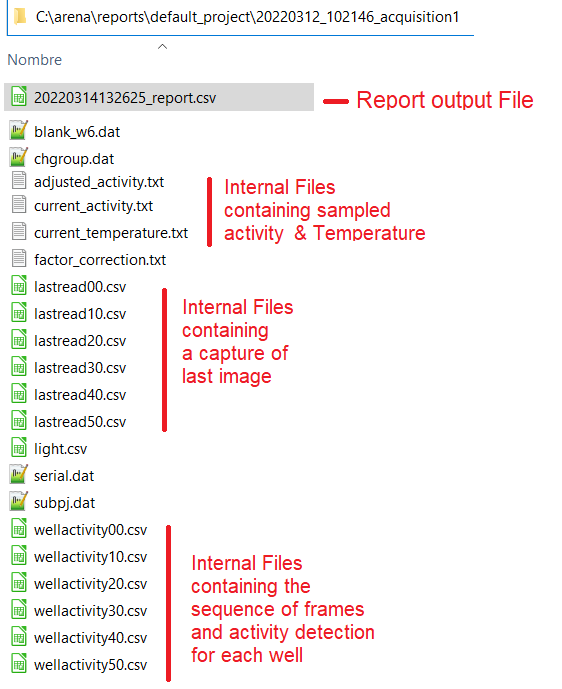
We recommend periodically checking the phylumtech.com website for software updates, or just send us an email to check if there is any important upgrade.
Known Troubleshooting Issues:
1) Device communication error in computers without english OS: There is a need to set non-unicode configuration to English please Check this article
