All experiments acquired with the SMART system are saved into a folder for future access. The images can be recalled to generate a new report or to re-analyze them with a different training setup. To do this, go to the “Check Results” menu, and after selecting the desired experiment, click on the “Reprocess” link.
Silhouette detection (only enabled for tracking mode):
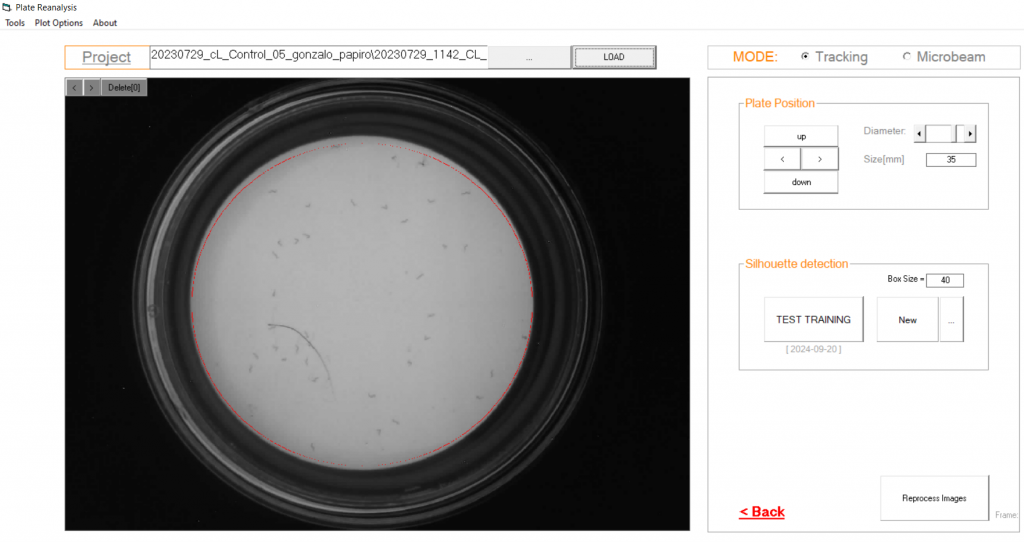
“New” button: Allows the software to be trained to recognize silhouettes. To select the silhouettes of organisms in the image, simply click on the particle with the left mouse button (click on 5 to 10 representative organisms). For example:
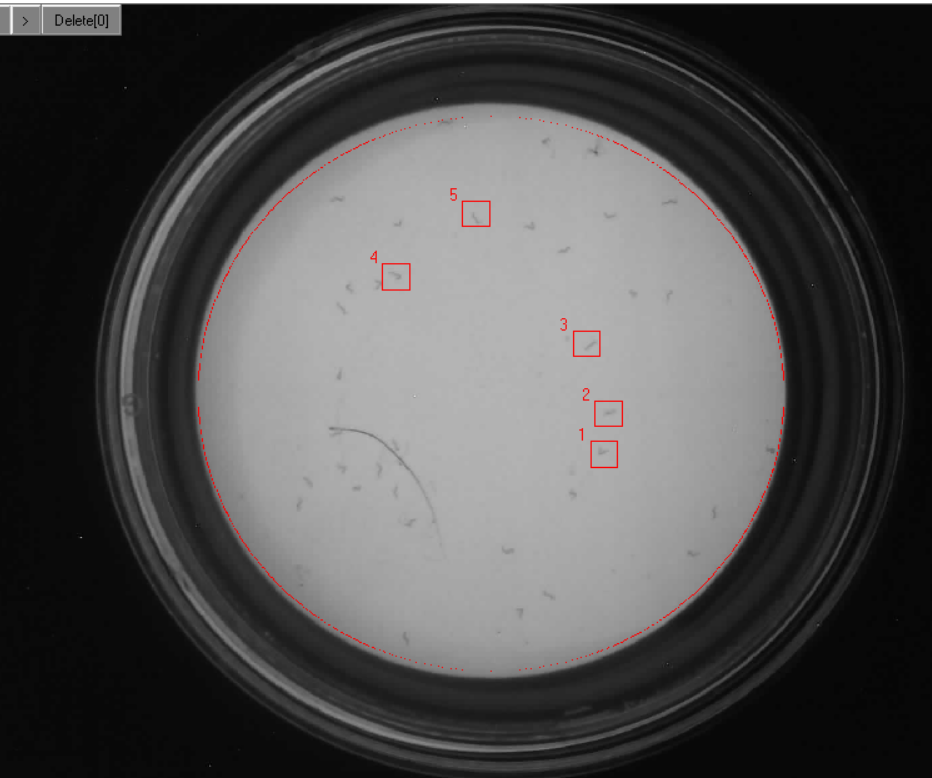
Box size: Increase or decrease the box size so that the entire organism fits inside. The reference box size for C. elegans is 35 to 40 or 45 pixels, depending on the worm’s stage. Then, press the “APPLY” button, and the animals’ shadows will turn red. Finally, press “OK” to save the training parameters.
“Test training”: Allows you to check the performance of recorded silhouette recognition patterns.
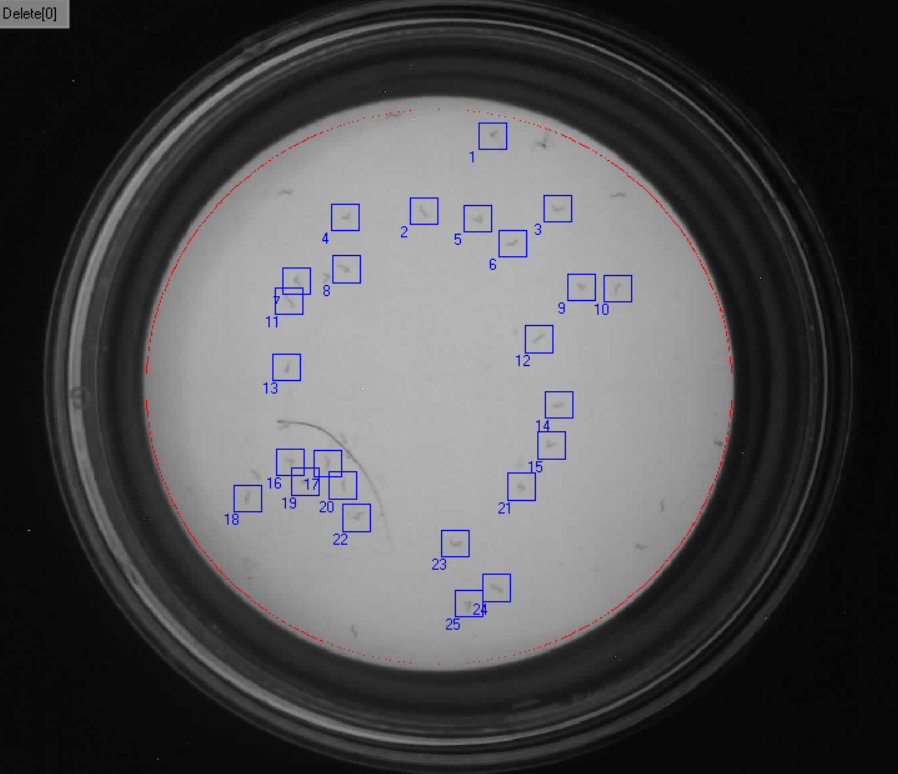
Once the training is completed, you can reprocess all images by pressing the “Reprocess” button. This process will take about a minute.
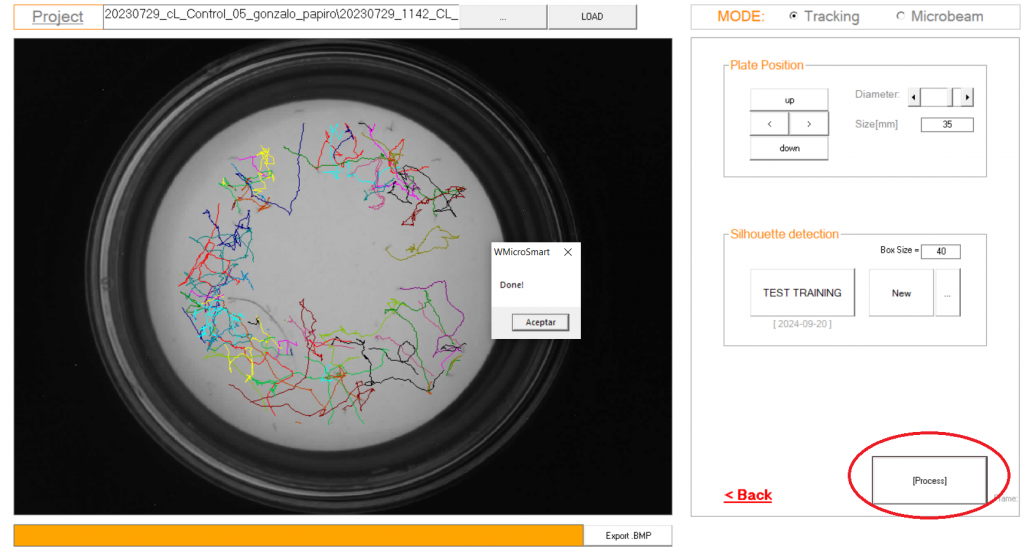
After the images are reprocessed, you can go back to the report window to visualize path tracking and regenerate the report.
